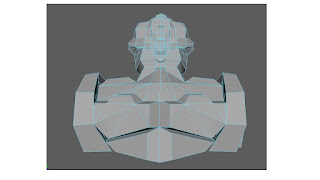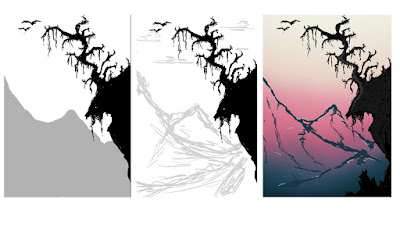INSECT CREATURE PART 1 MODEL SHEET
For this brief, the task was to create an original insect creature. This was a two week homework, part 1 consisting of sketches and a model sheet of the insect creature. This was a great brief and I really enjoyed part 1 and look forward to part 2, which was a three quarter view of the insect creature.
The first thing I did was create a mood board for reference and aspiration. I used creatures from different media, such as films and games and also real life insects, to come up with an Idea for a original creature.
After the mood board I then moved onto some sketches for the design of the creature.
The first bug was a tall hulking creature that was based off of a many different insects, primarily the wasp, as the head shape is similar to a wasps body. I like this design as it is a frightening looking and could have some interesting features to explore when rendering.
This sketch was a more hunched and slow creature, formed from a wasp, a fly and parts of a prey mantis, this design I like however don't see myself continuing for the final parts of this brief.
The next creature I really liked and thought it wasn't overly cliche of insect parts and wasn't too human looking either. I like the inclusion of the four wings and the exaggerated thorax.
I used this as the final creature, and I really like the design. However, I may add an extra set of arms to the lower chest, a small pair of them, to give the creature more insect feature. This is something I can explore with the three quarter view part of this brief.
The model sheet I created for this character, was a front back side view of the creature. I used simple flat color to suggest were the light and dark areas would be. This is also something I can explore when doing the second part. Overall for part 1 I really like the creature and look forward to creating the second piece.
INSECT CREATURE PART 2
For the second part of the brief, I created my insect creature in a three quarter view, and did the style flat tones from light to dark. I like the outcome seen below, however I want to now do a version with the colours blended more, as I want to better myself when it comes to painting and blending with Photoshop. I am currently in the process of this blending process, below is the block colour not blended version. Also the wings look a lot like whip cream, and I will perhaps add textures to them or change them to be more insectoid.
Process of work. Started with basic quick sketch formed from my own initial quick sketch book ones, then developed it into construction lines. From this, I turned it into sketchy black comic lines. I kept the sketchy feel to add to the insects personality and look less like a human.
Overall I really enjoyed coming up with an original idea for parts 1 and 2 and liked the painting process. I still want to practice painting more on this piece so I will upload another version, With blended painting technique.